Azure Machine Learning Solutions - Getting Started
Automated machine learning (AutoML) streamlines the laborious and iterative tasks involved in developing machine learning models. It empowers data scientists, analysts, and developers to construct ML models efficiently while maintaining high quality. Built upon a pioneering breakthrough from the Microsoft Research division, AutoML in Azure Machine Learning is designed for scalability and productivity.
How Does AutoML Work?
Azure Machine Learning, in training, initiates numerous pipelines in parallel, exploring various algorithms and parameters. The service iterates through ML algorithms coupled with feature selections, each iteration yielding a model with a training score. The model's fitness to the data improves with higher scores for the designated metric. The process halts upon meeting the defined exit criteria in the experiment.

Leveraging Azure Machine Learning, you can execute automated ML training experiments following these steps:
1. Define the ML problem type: classification, forecasting, regression, computer vision, or NLP.
2. Choose between a code-first or a no-code studio web experience:
3. Specify the source of labeled training data, which can be imported into Azure Machine Learning through various methods.
4. Configure automated machine learning parameters, including iterations across different models, hyperparameter settings, advanced preprocessing/featurization, and evaluation metrics.
5. Submit the training job and evaluate the results.
You can analyze the logged job information, containing metrics accumulated during the job. The training job generates a Python serialized object (.pkl file) comprising the model and data preprocessing steps. Although model building is automated, users can gain insights into the significance and relevance of features in the generated models.
When to Utilize AutoML: Classification, Regression, Forecasting, Computer Vision & NLP
-
AutoML is the go-to solution when you need Azure Machine Learning to train and fine-tune a model for you, using your specified target metric.
This democratizes the process of developing machine learning models, empowering users regardless of their data science expertise to construct end-to-end ML pipelines for any problem.
- Deploy ML solutions with minimal programming expertise
- Efficiently utilize time and resources
- Adhere to best practices in data science
- Enable flexible and rapid problem-solving
ML professionals and developers across industries leverage AutoML to:
Azure Machine Learning is where data-driven dreams meet the power of possibility, transforming aspirations into actionable insights.
Classification
In classification tasks, models learn from training data to categorize new data. Azure Machine Learning offers specialized featurizations for these tasks, such as deep neural network text featurizers. Classification examples include fraud detection and handwriting recognition.
Regression
Regression tasks involve predicting numerical output values based on independent predictors. Unlike classification, regression models aim to establish relationships among independent predictor variables. For instance, predicting automobile prices based on features like gas mileage and safety ratings.Time-series Forecasting
Forecasting is crucial for businesses, predicting future trends like revenue and sales. Automated ML combines techniques to provide high-quality time-series forecasts, treating the task as a multivariate regression problem. Advanced forecasting configurations include holiday detection and featurization.

Computer Vision
AutoML supports computer vision tasks like image classification and object detection. Users can seamlessly integrate with Azure Machine Learning data labeling capabilities, optimize model performance, and operationalize at scale. Authoring AutoML models for vision tasks is supported via the Azure Machine Learning Python SDK.
Natural Language Processing (NLP)
AutoML facilitates NLP tasks such as text classification and named entity recognition. It supports end-to-end deep neural network NLP training with pre-trained BERT models, seamless integration with Azure Machine Learning data labeling, and multi-lingual support with 104 languages. Distributed training with Horovod is also available.
Training, Validation, and Test Data
In automated ML, you furnish the training data to train ML models and can specify the type of model validation to conduct. Automated ML performs model validation during training, utilizing validation data to fine-tune model hyperparameters and identify the best combination fitting the training data. However, using the same validation data for each tuning iteration can introduce bias, as the model continues to adapt to the validation data. To mitigate potential bias, automated ML supports the use of test data to evaluate the final recommended model at the end of your experiment. By providing test data as part of your AutoML experiment configuration, the recommended model undergoes testing by default at the experiment's conclusion.
Feature Engineering
Feature engineering involves leveraging domain knowledge to create features that enhance ML algorithm learning. In Azure Machine Learning, scaling and normalization techniques facilitate feature engineering. These techniques, collectively known as featurization, are automatically applied in automated machine learning experiments but can be customized based on your data. Automated ML featurization steps, including feature normalization and handling missing data, become integral parts of the underlying model. When using the model for predictions, the same featurization steps applied during training are automatically applied to your input data.
Customizing Featurization
Additional feature engineering techniques such as encoding and transforms are also available. You can enable automatic featurization in the Azure Machine Learning studio by accessing the View additional configuration section. In the Python SDK, specify featurization in your AutoML Job object to customize featurization.
Ensemble Models
Automated machine learning supports ensemble models, which are enabled by default and combine multiple models to improve ML results and predictive performance. Ensemble learning techniques, such as voting and stacking, are used to combine models. The Caruana ensemble selection algorithm with sorted ensemble initialization determines which models to use within the ensemble, progressively enhancing ensemble performance.
AutoML & ONNX
With Azure Machine Learning, you can use automated ML to build Python models convertible to the ONNX format. ONNX models can be run on various platforms and devices, providing flexibility and scalability. The ONNX runtime also supports C#, enabling seamless integration of AutoML ONNX models into .NET applications without recoding.
Next Steps
Explore the various resources available to get started with AutoML in Azure Machine Learning, empowering you to efficiently develop high-quality ML models.
Machine Learning Artificial Intelligence News
https://machinelearningartificialintelligence.com
AI & ML
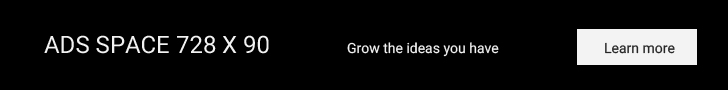

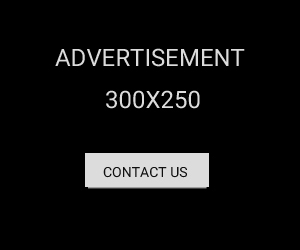
Sign Up for Our Newsletter